Buying a laptop in 2020 ? 5 main factors to consider.
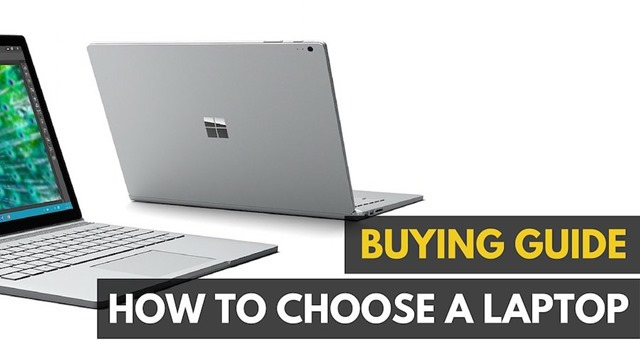
Planning to buy a laptop in 2020? Choices may be overwhelming and confusing at times. While this post may not provide a suggestion on what model to choose, it gives a view on the factors that impact the cost and performance of a laptop.
While there may be a lot of jargons thrown here, I do not want to explain all of these concepts because the internet is filled with a lot of articles. Googling each of these can help to make better-informed decisions.
1. Display
It is not enough to just confirm Full HD vs 4K. What drives most of the cost for a laptop is on the display screen. It is also one reason why looking at Full HD can be deceiving. The main configuration that needs to be looked at for Display are :
-
Nits - Higher the value, better is the quality of the display. 300 Nits is a good number.
-
RGB/NTSC - Higher the value, better is the quality of the display. This means better viewing angles and colours are reproduced well.
Both these factors drive the cost of the display either up or down.
2. Choice of SSD vs HDD
In 2020, going with HDD is not a smart choice. At a minimum, a hybrid combination of 256 GB SSD + HDD would be a good combination. Purely taking the SSD route of 512 GB is a better option any day. SSD is faster and boot times are really good. Even in SSD, SSD’s with NVMe variants offer better performance.
3. Deciding on the different class of Processors
Most of us decide on Intel processors. It is mostly around i3 vs i5 vs i7, with i7 being high end and i3 for basic web browsing. While i5 is generally suggested as a sweet spot for mixed-use, there are different classes of processors. Processors suited for ultrabook ends with a letter U, general-purpose use ends with a letter G and high-end performance ends with a letter H.
So buying an i7 does not necessarily give the best performance. What matters is the class of processors and the type of device. With ultra-slim notebooks, there are limited options to provide cooling systems for better performance. So there is a compromise out there.
Even with AMD, there are different classes of processors for different use-cases like U series for ultra-slim notebooks, while H for the more powerful dedicated to gaming and other performance-intensive applications.
4. RAM Upgradability
Most of the laptops, at least in the consumer range do not have options to upgrade RAM. This is because of the madness to build slimmer laptops. And what this means is that, there are fewer options to give space to add extra RAM. What is especially bad is that, RAM is soldered to the laptops , which means the RAM can never be changed. This means the shelf life of the laptops is pretty limited.
It is very difficult to find laptops that provide the option to upgrade RAM.
5. Dedicated Graphics Card vs Integrated Graphics Card
Most laptops in the budget range have Integrated Graphics Card. With 8 GB RAM, around 1- 2 GB may be used by Graphics card and this means there is less memory to serve other applications. Hence buying laptops that have higher RAM or a dedicated graphics card will impact the performance of the laptop. While graphics card is generally associated with gaming, even for normal usage like web browsing, graphics card are used to render video and other 3D animations. So it becomes essential that this factor is considered as well.
Laptops with a dedicated graphics card will cost higher.
So these are the main crucial factors that determine the cost and performance of the laptop